When first opening a chart it is zoomed out to display the entire chart. If you imported a PDF that already had progress annotated in it that will be drawn in color otherwise the entire chart will be white. The symbols of the chart will be shown when zoomed in closer. To zoom and move around the chart make sure the move mode is selected in the top toolbar.
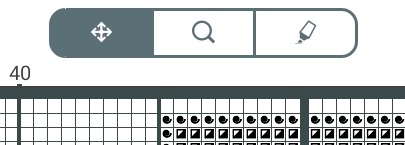
Zoom
On a tablet: Use a two-finger pinch gesture to zoom. Or double-tap and drag.
On a desktop: Use ctrl and drag or double click and drag to zoom.
Move
On a tablet: Use one finger drag to move the chart.
On a desktop: Click and drag to move the chart.
